Understanding Thermacell Instructions
Thermacell instructions emphasize safe and effective use, highlighting heat-activated technology, battery charging, and cartridge insertion. Always keep devices out of reach of children and use outdoors.
Thermacell technology relies on heat-activated repellents, creating a mosquito-free zone through continuous vapor release. Using allethrin, a synthetic copy of natural insecticides, it effectively repels insects without sprays or lotions. The system combines a rechargeable battery with replaceable cartridges, offering hours of protection. Its portability and ease of use make it ideal for outdoor activities like camping or patio relaxation. Thermacell devices are designed to provide a scent-free, mess-free experience, ensuring comfort and convenience in insect-prone areas.
Key Components of Thermacell Devices
Thermacell devices consist of a lithium-ion rechargeable battery, a heat element, and insect repellent cartridges. Each cartridge contains allethrin, a synthetic insecticide vaporized by heat. The battery powers the heating system, while the cartridges ensure consistent repellent release. These components work together to create a 15-foot mosquito-free zone. Replacement cartridges are essential for maintaining effectiveness. Proper usage and maintenance of these parts ensure optimal performance and longevity of the device.

Safety Precautions and Warnings
Thermacell devices must be kept out of reach of children and pets. Avoid exposure to water and never modify or tamper with the device. Use only genuine Thermacell refills and follow all label instructions carefully to ensure safe operation and effectiveness.
Handling the Device Safely
Always handle Thermacell devices with care to ensure safe operation. Keep them out of reach of children and pets to avoid accidental tampering. Avoid exposing the device to water or moisture, as this may damage the internal components. Never attempt to modify or repair the device yourself, as this can lead to malfunctions. For service, contact Thermacell directly. Use only genuine Thermacell refills and follow all safety instructions provided in the user guide. Proper handling ensures effective performance and longevity of the product.
Storing Cartridges and Refills Properly
Store Thermacell cartridges and refills in a cool, dry place to maintain their effectiveness. Ensure they are kept out of reach of children and pets to prevent accidental exposure. Replace the caps tightly after use to avoid leakage or contamination. If not in use for extended periods, remove cartridges from the device and store them separately. Proper storage ensures the longevity and safety of the repellent materials. Always follow the disposal instructions on the packaging to dispose of used cartridges responsibly.
Thermacell Product Line Overview
Thermacell offers portable mosquito repellers, patio shields, and tick control systems, providing effective, heat-activated protection for outdoor spaces with no mess or odor.
Portable Mosquito Repellers
Thermacell’s portable mosquito repellers are designed for on-the-go protection, using heat-activated technology to vaporize repellent. Models like the E55 offer up to 20-foot zones of protection, lasting up to 5.5 hours on a single charge. These devices are lightweight, easy to use, and ideal for camping or outdoor activities. They require no messy sprays or open flames, providing a safe and convenient solution. Always use genuine Thermacell cartridges for optimal performance and follow all safety guidelines to ensure effectiveness.
Thermacell Patio Shield
The Thermacell Patio Shield is a highly effective outdoor mosquito repellent system designed for home use. It creates a 15-foot zone of protection using heat-activated technology, releasing a scent-free, smoke-free vapor. Ideal for decks, gardens, and porches, the Patio Shield is easy to set up and operates silently. It is powered by replaceable cartridges, ensuring consistent performance. Safe for use around pets and children, this device provides a reliable solution for enjoying outdoor spaces without mosquito disturbances; Perfect for entertaining or relaxing outside, it offers hassle-free protection for hours.
Thermacell Tick Control Systems are designed to target and repel ticks, offering an additional layer of protection against these pests. Using similar heat-activated technology, these systems release a vapor that repels ticks, preventing them from approaching treated areas. Ideal for yards and outdoor spaces, they complement mosquito repellent solutions. The systems are easy to integrate with existing Thermacell products, providing comprehensive protection. Regular cartridge replacements ensure ongoing effectiveness, making them a reliable choice for tick control in various outdoor settings.
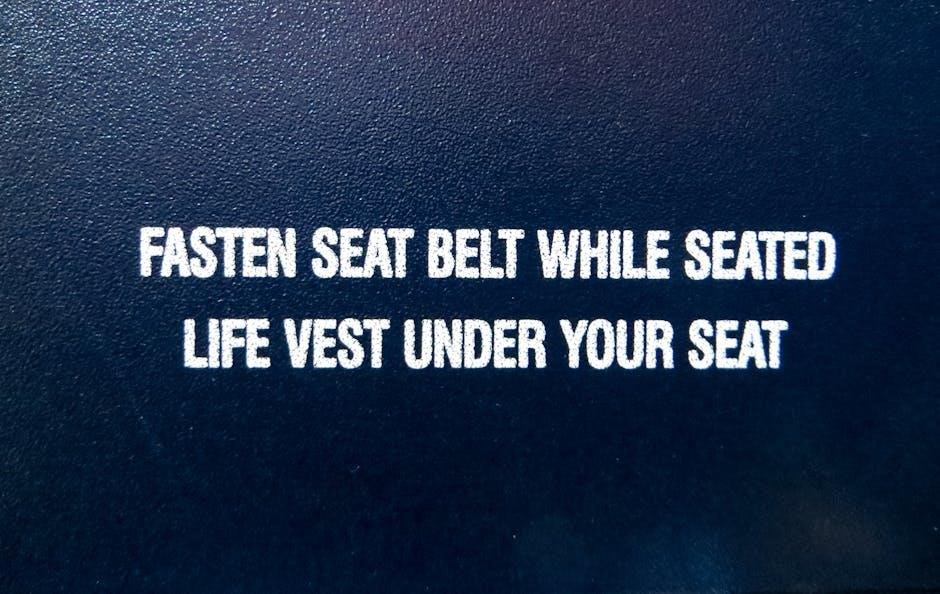
Step-by-Step Usage Guide
Charge the battery fully, then insert the repellent cartridge. Activate the device and wait for the protective zone to form within minutes.
Charging the Battery
To charge the Thermacell battery, use the provided USB cable. Connect the device to a power source and monitor the charging indicators. While charging, moving dots will appear. Once fully charged, three steady white dots will display; Avoid overcharging, as this can reduce battery life. Ensure the battery is fully charged before first use for optimal performance. Always use the original charger to maintain safety and efficiency.
Inserting Repellent Cartridges
To insert a repellent cartridge, first ensure the device is turned off. Remove any protective cap from the cartridge. Align the notches on the cartridge with the corresponding slots on the device. Gently twist the cartridge clockwise until it clicks into place. Make sure it is securely locked to ensure proper function. Avoid forcing the cartridge, as this could damage the device. Once inserted, the device is ready for activation. Always use genuine Thermacell cartridges for optimal performance and safety.
Activating the Device
To activate the Thermacell device, press and hold the power button until the indicator light illuminates. The device will begin to heat up and release the repellent. Allow 10-15 minutes for the repellent to create a mosquito-free zone. The light will remain on during operation. Ensure the device is placed on a stable, flat surface and keep it away from flammable materials. Do not leave the device unattended or expose it to water. Always follow the manufacturer’s guidelines for safe and effective use. The device will automatically shut off if it overheats or malfunctions;
Maintenance and Storage Tips
Regularly clean the device and ensure it is dry before storage. Store cartridges in a cool, dry place, away from direct sunlight and moisture exposure.
Cleaning the Device
Cleaning your Thermacell device is essential for optimal performance. Use a soft, dry cloth to wipe down the exterior and internal components. Avoid harsh chemicals or abrasive materials, as they may damage the finish or harm the repellent system. For tougher spots, dampen the cloth slightly but ensure the device is dry before storing or using it again. Regular cleaning prevents residue buildup and ensures the longevity of your Thermacell. Always refer to the packaging or user guide for specific cleaning instructions and safety precautions.
Replacing Cartridges
To replace Thermacell cartridges, first turn off the device and allow it to cool. Open the cartridge compartment, remove the empty cartridge, and discard it properly. Insert a new cartridge, ensuring it clicks securely into place. Close the compartment and reset the refill life if necessary. Always use genuine Thermacell cartridges for optimal performance and safety. Store unused cartridges in a cool, dry place, out of reach of children and pets. Follow the manufacturer’s guidelines for disposal and replacement to maintain effectiveness.

Troubleshooting Common Issues
Common issues include the device not turning on or cartridges failing to activate. Check power sources, ensure cartridges are properly inserted, and verify refill life. If problems persist, contact customer support for assistance. Always use genuine Thermacell products for reliable performance.
Resetting Refill Life
To reset the refill life on your Thermacell device, press and hold the hub power button for 5 seconds. This action recalibrates the system, ensuring accurate tracking of cartridge usage. Perform this step after inserting new cartridges or refills to maintain optimal performance. Resetting ensures the device correctly monitors the remaining repellent life, preventing premature low-level alerts. Always use genuine Thermacell refills for proper functionality. Follow this procedure if the refill life indicator does not update correctly after replacement. This simple process helps maintain your device’s efficiency and effectiveness in repelling insects.
Device Not Turning On
If your Thermacell device fails to turn on, first ensure the battery is fully charged using the provided USB cable. Check for any visible damage to the charging port. Verify that the cartridge is properly inserted and seated. If the issue persists, consult the user guide or contact customer support. Ensure no moisture or debris obstructs the device. Power issues may require resetting the device or replacing the battery. Always use genuine Thermacell accessories to maintain functionality. If problems continue, refer to the troubleshooting section in the manual or reach out to Thermacell support for assistance.

Accessorizing Your Thermacell
Enhance your Thermacell experience with compatible accessories like holsters, USB chargers, and replacement cartridges. These additions boost usability and ensure optimal performance for outdoor adventures.
Compatible Accessories
Thermacell offers a range of compatible accessories to enhance your experience. These include holsters for easy carrying, USB chargers for convenient battery replenishment, and replacement cartridges to ensure uninterrupted protection. Additionally, accessories like mosquito repellent refills and tick control systems are designed to work seamlessly with Thermacell devices. Always use genuine Thermacell products to maintain performance and safety. These accessories are available online or through authorized retailers, ensuring your Thermacell remains effective and reliable for all outdoor adventures.
Upgrading Your System
Upgrading your Thermacell system ensures optimal performance and extends its lifespan. Regularly check for firmware updates to enhance functionality. Consider adding compatible accessories like extended-life cartridges or advanced tick control units. For improved coverage, upgrade to higher-capacity repellent mats or install additional zone protectors. Always use genuine Thermacell parts to maintain safety and efficiency. Contact customer support for guidance on compatible upgrades tailored to your specific device. Upgrading ensures your Thermacell remains effective against evolving pest challenges, providing consistent protection for outdoor activities.
Thermacell devices offer reliable mosquito repellent solutions, enhancing outdoor experiences. Follow instructions for safety and effectiveness, ensuring optimal protection with minimal effort and environmental impact.
Final Tips for Effective Use
For optimal performance, fully charge the battery before first use and ensure the device is turned on 15 minutes prior to outdoor activities. Always use genuine Thermacell refills for consistent results. Replace mats when they show signs of wear to maintain effectiveness. Store cartridges in a cool, dry place, away from children and pets. Regularly clean the device to prevent residue buildup. By following these guidelines, you can enjoy a mosquito-free environment with minimal effort and maximum protection.
Warranty and Customer Support
Thermacell products are backed by a one-year limited warranty covering defects in materials and workmanship. For assistance, contact customer support at 866-581-7378 (Mon-Fri, 9am-5pm ET) or via live chat. The warranty does not cover damage from misuse or improper care. Genuine Thermacell refills and accessories ensure optimal performance. For troubleshooting, refer to the user guide or visit the FAQ section online. Customer support is available to address concerns, provide repair services, and offer guidance on maintaining your device effectively.
