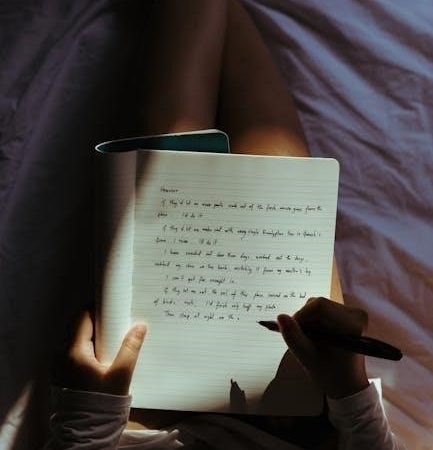PDF planners are versatile digital tools designed to help individuals organize their lives efficiently. Offering customizable templates for daily, weekly, and monthly planning, they cater to personal and professional needs, providing a structured yet flexible approach to productivity and goal setting.
What is a PDF Planner?
A PDF planner is a digital document designed to help individuals organize their tasks, goals, and schedules. Available in various formats, it can be printed or used digitally, offering flexibility for personal and professional use. PDF planners typically include layouts for daily, weekly, and monthly planning, along with sections for goal setting, to-do lists, and habit trackers. They often feature customizable templates, allowing users to tailor the content to their specific needs. Many PDF planners are designed to be editable, enabling users to type directly into the fields or add notes. Some planners also include motivational quotes, vision boards, and budget trackers to enhance productivity. Whether used as a printable physical planner or a digital file on a tablet or smartphone, PDF planners provide a structured yet adaptable way to manage time and priorities effectively. They are widely available online, with many free and paid options offering unique designs and functionalities to suit different lifestyles and preferences.
Advantages of Using a PDF Planner
Using a PDF planner offers numerous benefits for personal and professional organization. One key advantage is its portability; PDF planners can be accessed on multiple devices, making it easy to stay organized anywhere. They are also highly customizable, allowing users to tailor layouts and content to suit their specific needs. PDF planners are cost-effective, with many free templates available online, reducing the need for expensive physical planners. Additionally, they are environmentally friendly, as they eliminate the need for paper. For digital users, PDF planners can be edited directly on devices, enhancing convenience. They also provide a structured approach to time management, helping users prioritize tasks and set realistic goals. Many PDF planners include additional features like habit trackers and budget templates, promoting holistic life management. Overall, PDF planners offer a flexible, efficient, and affordable way to maintain organization and productivity in both personal and professional contexts.

Types and Features of PDF Planners

PDF planners come in various types, including daily, weekly, and monthly layouts, offering flexibility for different organizational needs. They often feature goal-setting sections, habit trackers, and budget templates. Many include customizable designs and can be edited using tools like Canva or Adobe Express for personalization.
Common Layouts and Designs
PDF planners feature a wide variety of layouts and designs to suit different preferences and organizational styles. Common layouts include daily, weekly, and monthly spreads, often combined with goal-setting sections, habit trackers, and vision boards. Many planners incorporate a minimalist aesthetic, with clean lines and neutral colors, while others offer vibrant designs with stickers and creative artwork.
Some planners are tailored for specific purposes, such as student planners with assignment trackers or budget planners with financial templates. The designs often cater to both digital and printable use, allowing users to customize fonts, colors, and layouts. Additionally, many planners include undated options, offering flexibility for users to start planning at any time of the year.
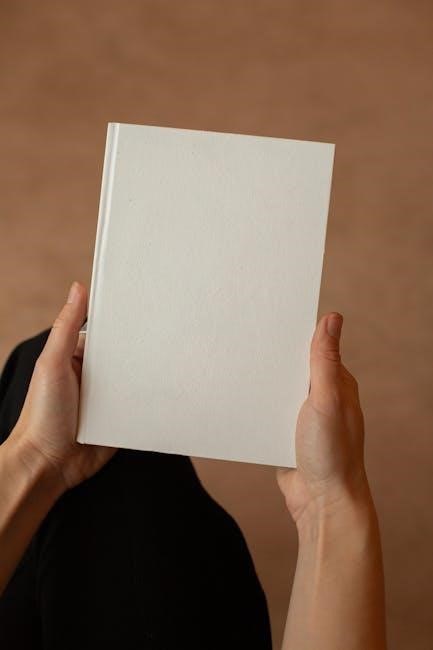
Popular platforms like Canva and Adobe Express provide editable templates, enabling users to personalize their planners further. Whether you prefer a simple, functional design or a visually appealing layout, PDF planners offer a diverse range of options to enhance productivity and organization. This versatility makes them a popular choice for individuals seeking to streamline their personal and professional lives.
Customization Options for PDF Planners

One of the standout features of PDF planners is their high level of customization. Users can tailor their planners to meet specific needs, whether for personal, professional, or educational purposes. Many PDF planners come with editable templates, allowing individuals to modify colors, fonts, and layouts. Digital tools like Canva and Adobe Express enable further personalization, with options to add stickers, artwork, and custom designs.
Some planners offer fillable forms, checkboxes, and interactive elements, making them ideal for digital use. Additionally, users can often add or remove pages to create a planner that suits their lifestyle. For example, a student might include assignment trackers and study schedules, while a professional might focus on goal-setting sections and budget templates. The ability to customize ensures that each planner is unique and functional for its user.
Moreover, many PDF planners are undated, providing flexibility for users to start planning at any time of the year. This feature, combined with the option to print or use digitally, makes PDF planners a versatile and adaptable tool for organization and productivity. Customization options empower users to create a planner that not only looks appealing but also aligns perfectly with their goals and routines.

Getting Started with Your PDF Planner
Getting started with a PDF planner is simple—download free templates or purchase customizable designs. Use digital tools like Canva or print for a physical copy. Choose from daily, weekly, or monthly layouts and add trackers for habits, goals, or budgets to enhance your planning experience.
How to Choose the Right PDF Planner for Your Needs

To select the ideal PDF planner, begin by assessing your primary goals: time management, goal setting, or task tracking. Consider the level of detail you prefer—daily, weekly, or monthly layouts. Customizable planners offer flexibility, allowing you to include to-do lists, goal trackers, and habit monitors. Decide whether you prefer a digital or printed format, considering ease of use and personal preference. Evaluate the design and layout for clarity and aesthetics to ensure an enjoyable planning experience. Compare free and paid options, starting with free versions to gauge functionality before investing. Ensure compatibility with your software or apps if using digitally. Reflect on your planner’s usage—whether for personal, professional, or both—and choose a format that accommodates different life areas without becoming overwhelming. Finally, consider long-term use: digital planners allow easy updates, while printed copies offer a tactile, device-free experience. By aligning these factors with your needs, you can find a planner that enhances your productivity and satisfaction.
Digital Tools for Editing and Enhancing Your PDF Planner
Enhancing your PDF planner is made easy with a variety of digital tools designed to suit your needs. For design and customization, platforms like Canva and Adobe Express offer user-friendly interfaces to personalize templates with colors, fonts, and layouts. If you prefer editing directly in PDF format, tools like Foxit Reader, Adobe Acrobat, and Xodo PDF Reader & Editor allow you to modify text, add annotations, and insert images seamlessly. For those managing schedules digitally, Microsoft Planner integrates with Outlook and can export data to PDF, while third-party tools like Smallpdf and ILovePDF provide quick solutions for merging, splitting, or converting files. Additionally, apps like Goodnotes and Notability support PDF annotation, enabling you to write, highlight, and organize pages on tablets or smartphones. These tools empower you to tailor your planner to suit your lifestyle, whether you prefer a minimalist design or a highly detailed, interactive layout. By leveraging these digital solutions, you can maximize the functionality and personalization of your PDF planner, ensuring it remains a valuable tool for productivity and organization.